Building on the success of the web dashboard redesign, Tix introduced the Organizer app as the next milestone in optimizing the event creator experience.
Role
User Research
UX Design
UI Design
Results
Decrease in support tickets related to app functionality
Faster check-ins
Adoption of on-site sales to boost revenue
Simplified flow for event logistics
Team
Folayemi Agusto, Shalom Ayidu, Dami Ajayi, Kazeem Onisarotu, Elo Akabike, Toluwalase Adegboyega, Fanan Dala
Tix initially launched an access control app that simplified the guest check-in process. However, event organizers needed more data and user management tools.
Meant to complement the web dashboard, Tix Organizer is a mobile app for iOS and Android devices. It allows event creators to run their events smoothly on-site. Organizers can check in guests by scanning tickets, sell tickets at the entrance, monitor sales and check-in data, and add sub-users to efficiently manage the check-in of attendees.
We took a proactive approach to understand the on-site event experience better. This involved attending several of our events to identify the primary challenges that both ticket sellers and attendees encountered at the entrance. Additionally, we interviewed our event staff and various event organizers representing different event types and sizes to gather diverse feedback.
Organizers face numerous challenges when managing events on-site. Some of these challenges include:
Inefficient check-in processes
Using paper lists or spreadsheets can be time-consuming and error-prone. This leads to long lines and frustrated guests. Event organizers often need help to check in attendees quickly and accurately.
During events, organizers require real-time data on ticket sales and check-in statistics to make informed decisions.
As events grow in size and complexity, managing multiple team members responsible for check-in becomes increasingly challenging.
We also discovered that while event organizers create events on Tix, they usually delegate check-ins and selling of tickets at the event's entrance to event staff members not involved in the event creation process.
Based on our insights, the organizer app aims to make on-site event management efficient and hassle-free for organizers, addressing their immediate needs while reducing congestion and enhancing guest experiences
Specifically, the app will allow organizers to
Check-in attendees quickly and easily, regardless of their location within the event venue
Monitor ticket sales and attendee check-ins in real-time to make informed decisions during the event
Delegate tasks and responsibilities to sub-users for smoother event operations
Use a user-friendly and intuitive interface that minimizes the learning curve
Recognize and trust the app as an official Tix product
Be confident that the app will remain relevant and functional as their events and needs evolve
After internal critiques, usability testing and iterating, I designed a prototype that became the new on-site event management experience
One of my biggest challenges was to optimize the mobile experience without compromising the simplicity and ease of use expected by Tix users as event volume grew.
I decided to prioritize check-in and sales features to enhance the app's focus on managing events at the door. While this meant removing event creation and editing capabilities for now, it allows for a more optimized experience for on-site event management.
Introducing the new Tix Organizer app
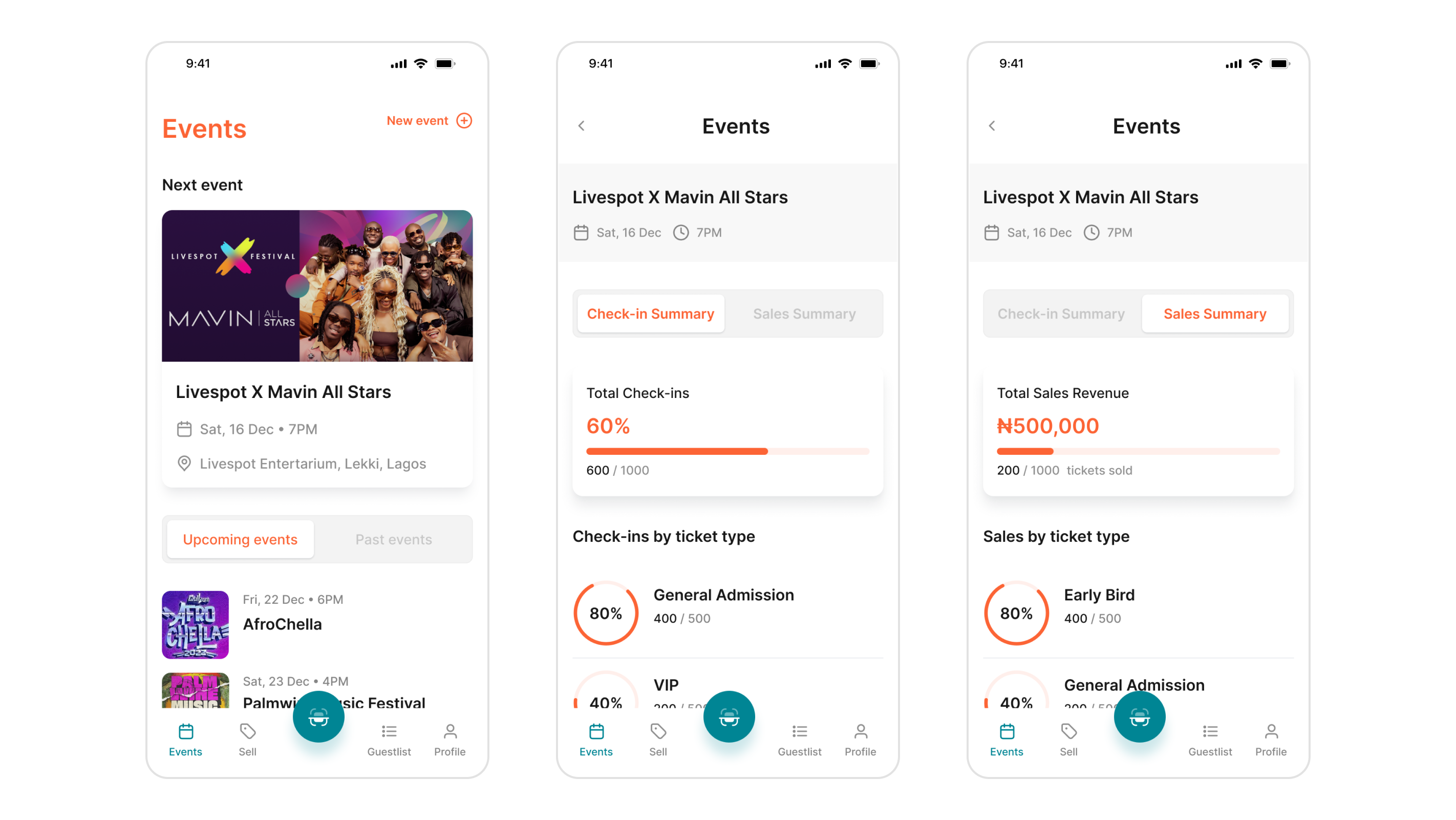
The events page on the organizer app puts upcoming and live events front and centre. For the "Next event'', users view a quick sales summary that includes total earnings, tickets sold, and how many of each ticket type were purchased.
Live, and past events also have a handy check-in summary, giving users helpful information to make managing future events smoother.
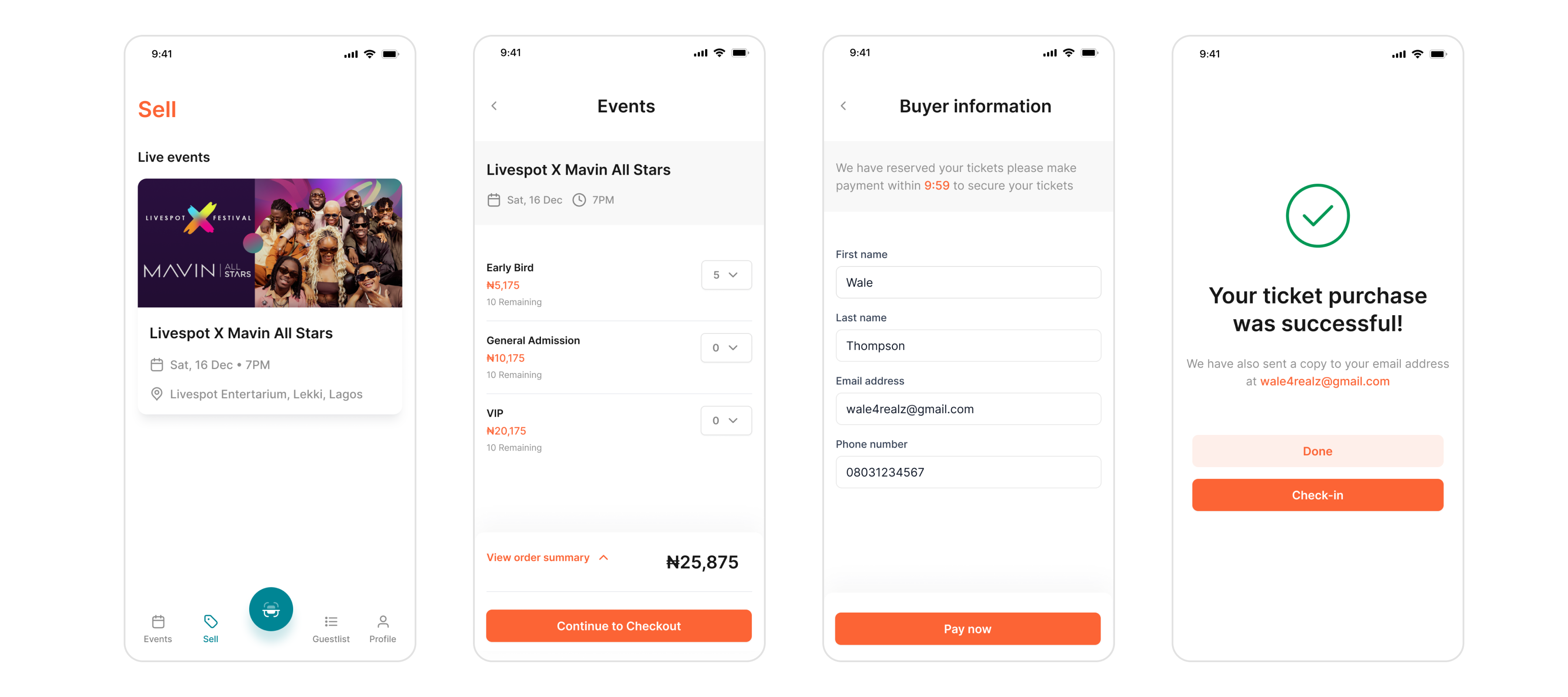
The Sell tab only displays live events for users. When a user selects an event, all available tickets for sale are presented on a single screen along with a dropdown input to select the quantity.
The next step requires users to provide only their essential personal information. Integration with the Paystack P.O.S. terminal ensures a seamless transaction experience for payment processing.
After a successful payment, event staff can promptly check in attendees without requiring an email version of their ticket.
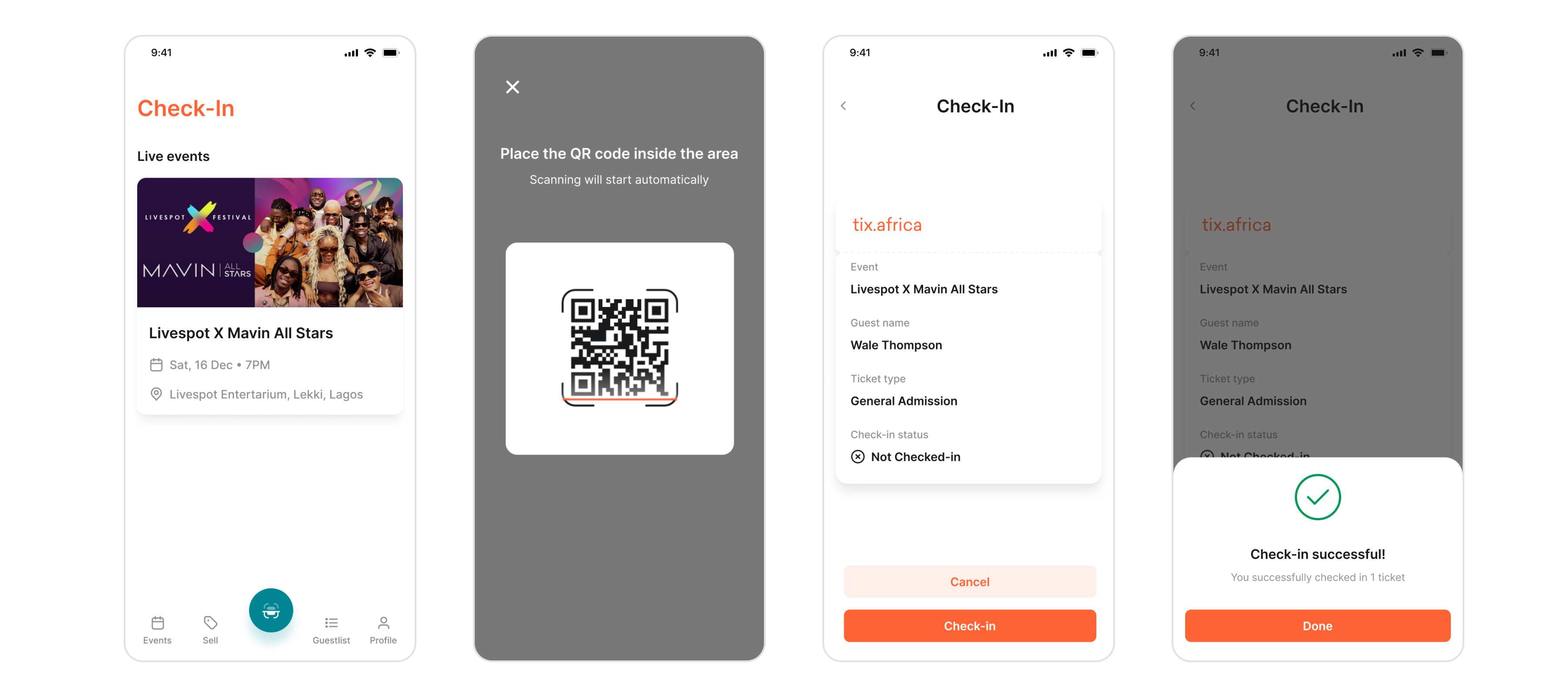
The Check-in button is conveniently placed in the center of the navigation panel for live events. This allows event staff and organizers to quickly and easily scan the Q.R. codes of attendees' tickets. Once scanned, all the ticket details are displayed, and valid tickets can be checked in
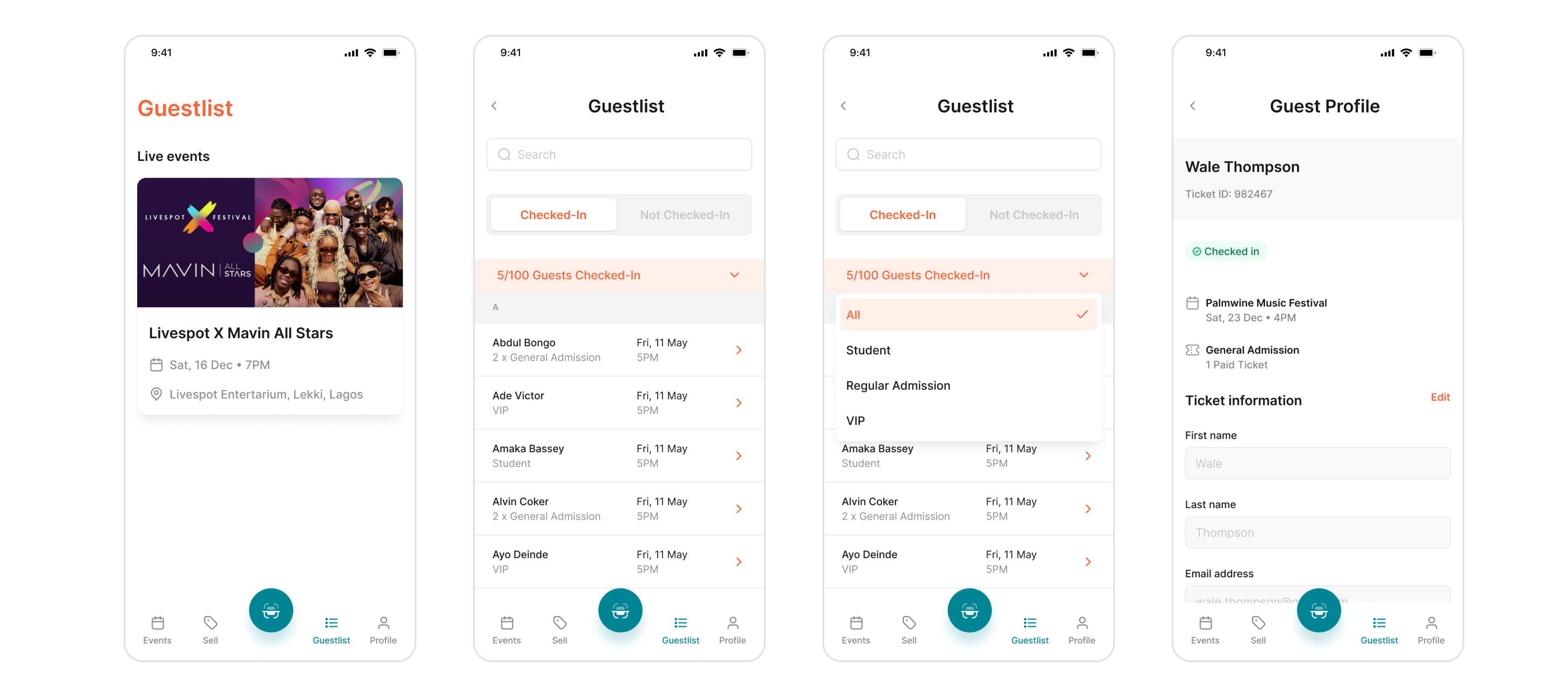
Users can only view live events in the Guestlist tab, making it easy to navigate. Once they select an event, they can filter guests between Checked and Not Checked In. If they choose the checked-in option, they will receive a quick count of the number of guests who have checked in, and the guest list will be organized by ticket type. This feature offers a clear view of guests' check-in status and ticket types, which can lead to improved event oversight.
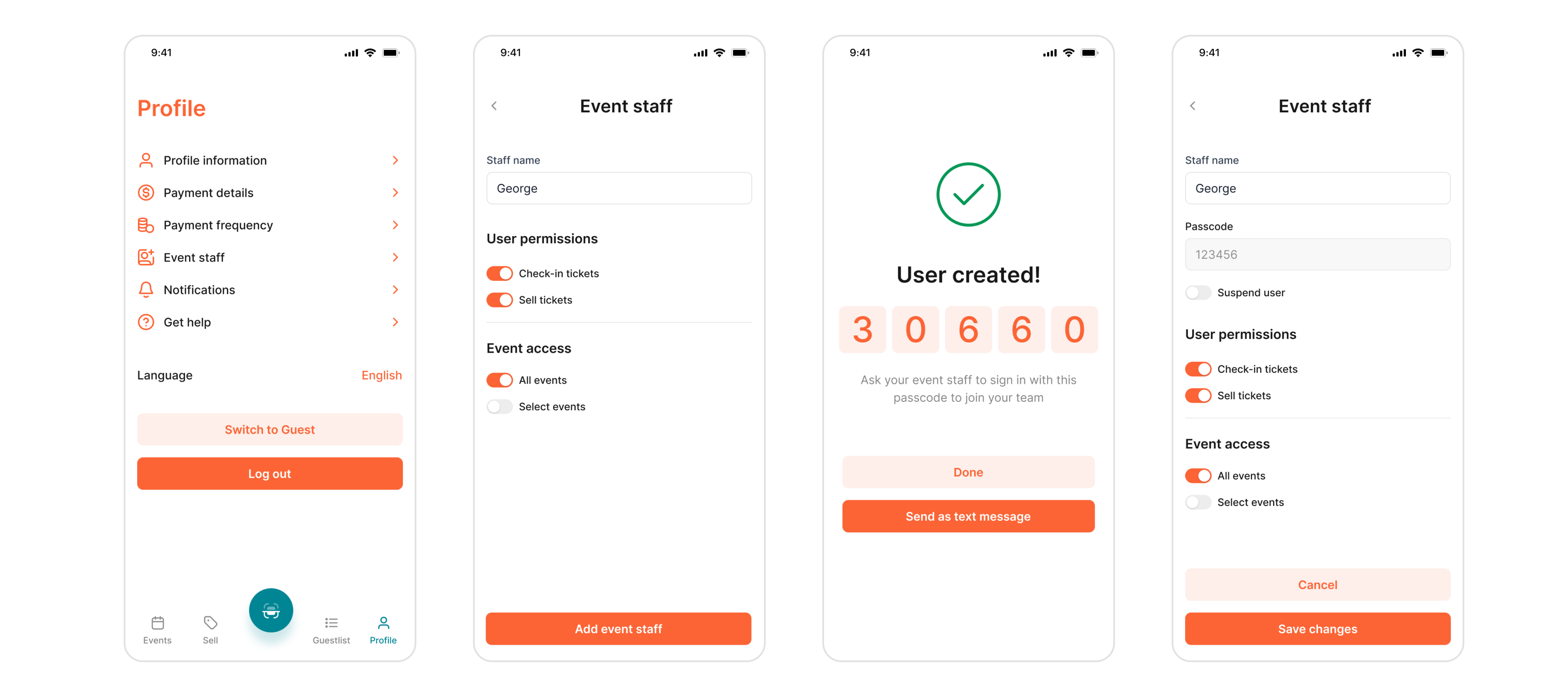
Users can only view live events in the Guestlist tab, making it easy to navigate. Once they select an event, they can filter guests between Checked and Not Checked In. If they choose the checked-in option, they will receive a quick count of the number of guests who have checked in, and the guest list will be organized by ticket type. This feature offers a clear view of guests' check-in status and ticket types, which can lead to improved event oversight.

Finally, we developed an easy-to-use P.O.S. app to help event creators maximize their offline sales
Read about it on the Tix blog
With the Tix P.O.S., organizers and their staff can:
Receive payment for tickets through card, U.S.S.D. & bank transfer
Get data from attendees who buy tickets offline
Track all your offline sales from your phone
Generate QR codes & check-in guests on one device
Results and takeaways
The redesigned app has been a hit with organizers! Guests check-in, and ticket sales are faster than ever. We've also seen a significant drop in support tickets related to app features.
This redesign also helped me develop expertise in maintaining a consistent design across both iOS and Android platforms.
Looking ahead, we want to give organizers even more control. Here's what's next:
Editing events on the go: Make changes to event details anytime, anywhere.
Faster check-in: Skip collecting buyer information for a smoother flow.
These improvements will make the Organizer App an even more powerful tool for creating unforgettable events.